商品参数
- 拍卖号: s1158250895
开始时的价格:¥763 (14800日元)
个数: 1
最高出价者:
- 开始时间: 2024/11/28 21:18:52
结束时间:
提前结束: 有可能
商品成色: 二手 - 自动延长: 不会
日本邮费: 中标者承担
可否退货: 不可以
拍卖注意事项
1、【自动延长】:如果在结束前5分钟内有人出价,为了让其他竞拍者有时间思考,结束时间可延长5分钟。
2、【提前结束】:卖家觉得达到了心理价位,即使未到结束时间,也可以提前结束。
3、参考翻译由网络自动提供,仅供参考,不保证翻译内容的正确性。如有不明,请咨询客服。
4、本站为代购代拍平台,商品的品质和卖家的信誉需要您自己判断。请谨慎出价,竞价成功后订单将不能取消。
5、违反中国法律、无法邮寄的商品(注:象牙是违禁品,受《濒临绝种野生动植物国际贸易公约》保护),本站不予代购。
6、邮政国际包裹禁运的危险品,邮政渠道不能发送到日本境外(详情请点击), 如需发送到日本境外请自行联系渠道。
新功能上线
鼠标选中一段文字, 可以自动翻译啦!
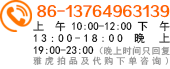



●写真の通りの商品です。
●Default 状態。1台のNo. 40 Port がNGの様です。Umber LED点灯状態。
●Versionは同一ではありません。夫々異なります。6.0.13並びに6.1.1.7。
●筺体は多少の擦り傷あり。
●機器起動時は次の状態です。
U-Boot 2012.10-00076-g49fadd9 (Jan 23 2014 - 17:59:05) DRAM: 1 GiB WARNING: Caches not enabled NAND: Micron MT29F2G08ABAEA, 128 KiB blocks, 2 KiB pages, 16B OOB, 8-bit NAND: chipsize 256 MiB In: serial Out: serial Err: serial arm_clk=1000MHz, axi_clk=499MHz, apb_clk=124MHz, arm_periph_clk=500MHz Net: Registering eth Broadcom BCM IPROC Ethernet driver 0.1 Using GMAC0 (0x18022000) et0: ethHw_chipAttach: Chip ID: 0xdc14; phyaddr: 0x1 serdes_reset_core pbyaddr(0x1) id2(0xf) bcmiproc_eth-0 boot in 3 s Creating 1 MTD partitions on "nand0": 0x000000200000-0x00000f000000 : "mtd=4" Loading file '/image1' to addr 0x70000000 with size 18578101 (0x011b7ab5)... Done ## Booting kernel from Legacy Image at 70000074 ... Image Name: System for iproc_pct Image Type: ARM Linux Multi-File Image (gzip compressed) Data Size: 18577921 Bytes = 17.7 MiB Load Address: 61008000 Entry Point: 61008000 Contents: Image 0: 2438663 Bytes = 2.3 MiB Image 1: 790978 Bytes = 772.4 KiB Image 2: 474 Bytes = 474 Bytes Image 3: 15347781 Bytes = 14.6 MiB Verifying Checksum ... OK ## Loading init Ramdisk from multi component Legacy Image at 70000074 ... Uncompressing Multi-File Image ... OK boot_prep_linux commandline: console=ttyS0,9600 maxcpus=2 mem=1024M root=/dev/ram mtdparts=nand_iproc.0:1024k(nboot), 512k(nenv),256k(vpd),256k(shmoo),243712k(fs),16384k(diags) ubi.mtd=fs ethaddr=f8:b1:56:33:**:** quiet Starting kernel ... starting pid 369, tty '': '/etc/init.d/rcS' starting pid 483, tty '/dev/ttyS0': '/etc/rc.d/rc.fastpath' Mounting /dev/mtdblock4 at /mnt/fastpath...done. Mounting tmpfs at /mnt/application...done. Checking for USB Device... done. No USB Device found! Dell Networking Boot Options ============================ Select a menu option within 3 seconds or the Operational Code will start automatically... 1 - Start Operational Code 2 - Display Boot Menu Select (1, 2)# Extracting Operational Code from .stk file...done. Loading Operational Code...done. Decompressing Operational Code...done. Uncompressing apps.lzma SyncDB Running... DMA pool size: 16777216 Oct 19 06:43:17 0.0.0.0-1 General[104904572]: procmgr.c(2926) 1 %% Application Terminated (user.start, ID = 7, PID = 579 AXI unit 0: Dev 0xb340, Rev 0x01, Chip BCM56340_A0, Driver BCM56340_A0 SOC unit 0 attached to PCI device BCM56340_A0 Oct 19 06:43:22 0.0.0.0-1 General[104611124]: bootos.c(178) 7 %% Event(0xaaaaaaaa) started! (Unit 1 - Waiting to select management unit)> Applying Global configuration, please wait ... Welcome to Dell Easy Setup Wizard The setup wizard guides you through the initial switch configuration, and gets you up and running as quickly as possible. You can skip the setup wizard, and enter CLI mode to manually configure the switch. You must respond to the next question to run the setup wizard within 60 seconds, otherwise the system will continue with normal operation using the default system configuration. Note: You can exit the setup wizard at any point by entering [ctrl+z]. Would you like to run the setup wizard (you must answer this question within 60 seconds)? (y/n) N Thank you for using the Dell Easy Setup Wizard. You will now enter CLI mode. Applying Interface configuration, please wait ... console>en Oct 19 06:44:01 0.0.0.0-1 TRAPMGR[120554348]: traputil.c(697) 577 %% INSERT_OPTICS: Optics SFP inserted in Gi1/0/47 Oct 19 06:44:01 0.0.0.0-1 TRAPMGR[120554348]: traputil.c(697) 578 %% INSERT_OPTICS: Optics SFP inserted in Gi1/0/48 console#show switch Management Standby Preconfig Plugged-in Switch Code SW Status Status Model ID Model ID Status Version --- ---------- --------- ------------- ------------- ------------- ----------- 1 Mgmt Sw N3048 N3048 OK 6.*.1.* console#show system System Description: Dell Networking Switch System Up Time: 0 days, 00h:01m:21s System Contact: System Name: System Location: Burned In MAC Address: F8B1.5633.**** System Object ID: 1.3.6.1.4.1.674.10895.3058 System Model ID: N3048 Machine Type: Dell Networking N3048 System Thermal Conditions: Unit Temperature State (Celsius) ---- ----------- ----------- 1 30 Good Temperature Sensors: Unit Description Temperature (Celsius) ---- ------------------ ----------- 1 MAC 30 1 PHY 30 Fans: Unit Description Status ---- ----------- ------- 1 Fan-1 OK 1 Fan-2 OK Power Supplies: Unit Description Status Average Current Since Power Power Date/Time (Watts) (Watts) ---- ----------- ----------- ---------- -------- ------------------- 1 System OK 27.1 32.6 1 PS-1 OK N/A N/A 10/19/2024 06:43:59 1 PS-2 No Power USB Port Power Status: ---------------------- Device Not Present console#show version Machine Description............... Dell Networking Switch System Model ID................... N3048 Machine Type...................... Dell Networking N3048 Serial Number..................... CN0H784T2829843I016**** Manufacturer...................... 0xbc00 Burned In MAC Address............. F8B1.5633.**** System Object ID.................. 1.3.6.1.4.1.674.10895.3058 SOC Version....................... BCM56340_A0 HW Version........................ 5 CPLD Version...................... 13 unit active backup current-active next-active ---- ----------- ----------- -------------- -------------- 1 6.*.1.* 6.0.1.3 6.*.1.* 6.*.1.* console#show interfaces status Port Description Vlan Duplex Speed Neg Link Flow Ctrl State Status --------- ------------------------- ----- ------ ------- ---- ------ --------- Gi1/0/1 1 N/A Unknown Auto Down Inactive Gi1/0/2 1 N/A Unknown Auto Down Inactive Gi1/0/3 1 N/A Unknown Auto Down Inactive Gi1/0/4 1 N/A Unknown Auto Down Inactive Gi1/0/5 1 N/A Unknown Auto Down Inactive Gi1/0/6 1 N/A Unknown Auto Down Inactive Gi1/0/7 1 N/A Unknown Auto Down Inactive Gi1/0/8 1 N/A Unknown Auto Down Inactive Gi1/0/9 1 N/A Unknown Auto Down Inactive Gi1/0/10 1 N/A Unknown Auto Down Inactive Gi1/0/11 1 N/A Unknown Auto Down Inactive Gi1/0/12 1 N/A Unknown Auto Down Inactive Gi1/0/13 1 N/A Unknown Auto Down Inactive Gi1/0/14 1 N/A Unknown Auto Down Inactive Gi1/0/15 1 N/A Unknown Auto Down Inactive Gi1/0/16 1 N/A Unknown Auto Down Inactive Gi1/0/17 1 N/A Unknown Auto Down Inactive Gi1/0/18 1 N/A Unknown Auto Down Inactive Gi1/0/19 1 N/A Unknown Auto Down Inactive Gi1/0/20 1 N/A Unknown Auto Down Inactive Gi1/0/21 1 N/A Unknown Auto Down Inactive Gi1/0/22 1 N/A Unknown Auto Down Inactive Gi1/0/23 1 N/A Unknown Auto Down Inactive Gi1/0/24 1 N/A Unknown Auto Down Inactive Gi1/0/25 1 N/A Unknown Auto Down Inactive Gi1/0/26 1 N/A Unknown Auto Down Inactive Gi1/0/27 1 N/A Unknown Auto Down Inactive Gi1/0/28 1 N/A Unknown Auto Down Inactive Gi1/0/29 1 N/A Unknown Auto Down Inactive Gi1/0/30 1 N/A Unknown Auto Down Inactive Gi1/0/31 1 N/A Unknown Auto Down Inactive Gi1/0/32 1 N/A Unknown Auto Down Inactive Gi1/0/33 1 N/A Unknown Auto Down Inactive Gi1/0/34 1 N/A Unknown Auto Down Inactive Gi1/0/35 1 N/A Unknown Auto Down Inactive Gi1/0/36 1 N/A Unknown Auto Down Inactive Gi1/0/37 1 N/A Unknown Auto Down Inactive Gi1/0/38 1 N/A Unknown Auto Down Inactive Gi1/0/39 1 N/A Unknown Auto Down Inactive Gi1/0/40 1 N/A Unknown Auto Down Inactive Gi1/0/41 1 N/A Unknown Auto Down Inactive Gi1/0/42 1 N/A Unknown Auto Down Inactive Gi1/0/43 1 N/A Unknown Auto Down Inactive Gi1/0/44 1 N/A Unknown Auto Down Inactive Gi1/0/45 1 N/A Unknown Auto Down Inactive Gi1/0/46 1 N/A Unknown Auto Down Inactive Gi1/0/47 1 N/A Unknown Auto Down Inactive Gi1/0/48 1 N/A Unknown Auto Down Inactive Te1/0/1 1 N/A Unknown Auto Down Inactive Te1/0/2 1 N/A Unknown Auto Down Inactive Tw1/0/1 N/A N/A N/A N/A Detach N/A Tw1/0/2 N/A N/A N/A N/A Detach N/A Oob Type Link State --- ------------------------------ ----- oob Out-Of-Band Down Port Description Vlan Link Channel State ------- ------------------------------ ----- ------- console#●2台の内、1台のNo. 40 Port NG。●「電源が入らない」以外は、現状・ノークレーム扱いでの出品とさせて頂きます。
●パーツ用などに如何でしょうか?
●出品は、写真の商品本体×2台のみ、です。付属品は何もありません。
●写真をご参照の上、ご入札のほど、宜しくお願いします。
●送料は下記の「120サイズ」(2台1セットあたり)となります。
●運輸業者は当方で決めさせていただきます。
●上記の発送サイズは2台1セットの場合です。複数同時発送の場合の送料はこちらからご連絡いたします。
●中古のダンボールを使用する事より実際の発送サイズが異なる場合がございます。ご了承下さいませ。
●東京都江戸川区西一之江の倉庫にてのお渡しも可能です。
●その場合は、無梱包お渡しとなります。
●営業時間は月曜日~金曜日、AM10:00~PM18:00となります。
●第1.3.5土曜日のみ、11:00~15:00に限り、営業致します。
●第2.4土曜日・日曜日・祝日は休みになります。
●こちらからのご連絡は平日昼間のみとなります。
●また、お取引後の評価ですが不要のお客様が多い為にこちらからは入れておりま せん。
●評価が必要なお客様は取引メッセージにてのご連絡をお願い致します。
岩手
秋田
山形
福島
栃木
群馬
埼玉
千葉
東京
神奈川
山梨
長野
石川
福井
愛知
三重
岐阜
京都
大阪
兵庫
奈良
和歌山
島根
岡山
広島
山口
香川
愛媛
高知
佐賀
長崎
熊本
大分
宮崎
鹿児島
離島